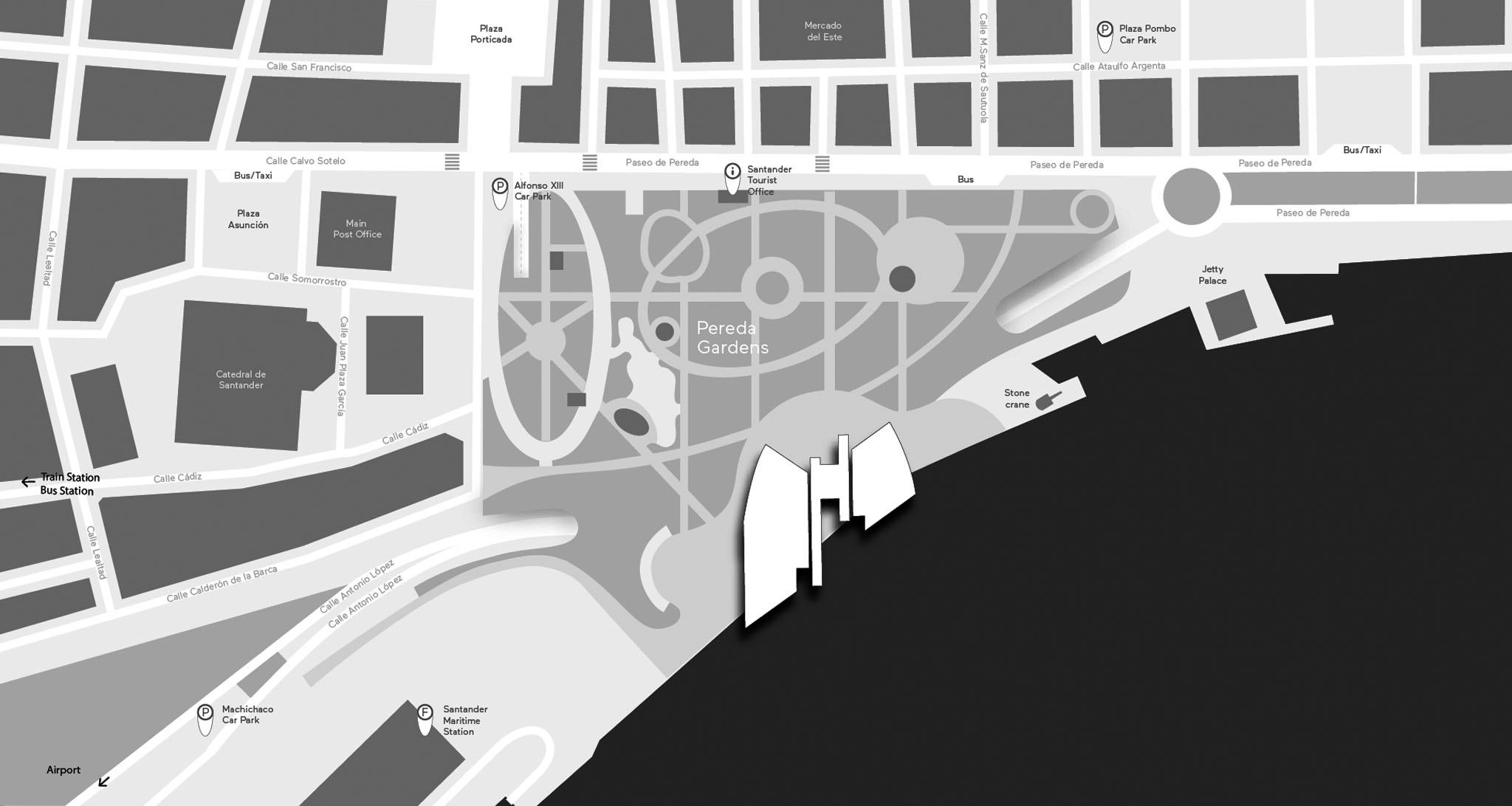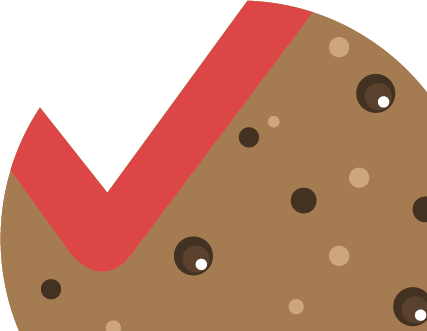Cookies policy
Pursuant to Spanish legislation and following the directives of the Spanish Data Protection Agency, this document sets out what a cookie is, which kinds of cookies are used by centrobotin.com, how cookies are used by the site, and how to deactivate them.
What is a cookie and what kind of information does it store?
A cookie is a small file that is stored in your browser when you visit almost any webpage. The web server is associated with your browser and not you as an individual. Cookies are used so that websites can remember your visit when you return to a page. The purpose of a cookie is to adapt the content of the webpage to your profile and requirements. Without cookies, the services offered by any page would be significantly diminished.
The kinds of data stored by cookies are:
Depending on their origin a) Proprietary: generated by the webpage visited, and b) Third Party: received when browsing said webpage, but which have been generated by a third party hosted on the site with a service.
Depending on their persistence: a) Session: designed to store and compile data while you browse the website, and are not registered on the user’s hard drive. b) Persistent: data are stored on the terminal and can be accessed and utilised for a period of time as defined by the cookie administrator.
Depending on their purpose a) Technical: these are strictly necessary for website browsing and operation. b) Customisation: these allow the user to configure circumstances such as regional settings, or the language in which the webpage is displayed, etc. c) Advertising: these allow efficiency parameters to be measured for the advertising offered on the webpage. d) Analytical or performance: these can measure visits and browsing sessions in different sections of the website anonymously. e) Behavioural advertising: these allow efficiency parameters to be measured for the advertising offered by the website, taking into account the behaviour of website users.
What types of cookies does Centro Botín use?
The website centrobotin.org uses proprietary and third party cookies.
- A) Proprietary cookies:
- Technical cookies: These are the most basic kind and can tell us, among other things, if the user who is browsing the site is anonymous or registered, language preference, as well as basic tasks for the functioning of any dynamic webpage.
- Analytical cookies: These gather information about types of browsing, which sections are viewed the most, posts viewed, times of day the site is visited, language, etc.
- B) Third party cookies:
- Google Analytics: It stores cookies to compile statistics about traffic and volume of visits to this website. By using this website, you are agreeing to Google processing information about you. Therefore, in order to exercise any rights in this regard, you must communicate directly with Google. Google stores cookies in servers located in the United States and pledges not to share them with third parties unless this is necessary for the system to function or when required by law. Google Inc. has signed up to the Safe Harbor Agreement which guarantees that all data transferred will be processed with a level of protection in line with European regulations. If you would like information about how Google uses cookies click on this link.
More information about Google Analytics cookies and information about privacy
- Social media: Each social network uses its own cookies so that you can click on Like and Share buttons, etc.
Can cookies be deleted or deactivated?
Yes. Not just delete them, you can also block them in general or for a specific domain.
To delete the cookies from a website, go to your browser settings and search for the cookies associated with the domain in question and then delete them.
You can at any time exercise your right to deactivate or delete the cookies from this website. The steps you must take will vary depending on the browser you are using. Here is a quick guide to some of the most popular browsers.
- Firefox: support.mozilla.org
- Chrome: support.google.com
- Explorer: windows.microsoft.com
- Safari: support.apple.com